Protivix Partners with Microsoft to deploy the New Planner globally.
Protivix makes significant investments in the Power Platform, bringing industry applications and reports, ready to deploy.
Microsoft’s New Planner allows users to easily manage all types of work, resources and extend functionality to meet any business scenario.
Built on Microsoft’s Power Platform: Power Apps, Power Automate and Power BI, you can now customize the New Planner application to support any business process, supporting robust Project and Portfolio Management (PPM) features to manage small department projects all the way up to large complex programs.
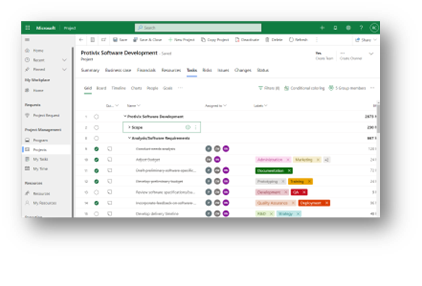
Benefits of Microsoft's New Planner
Protivix’s New Applications Add Key PPM Functionality
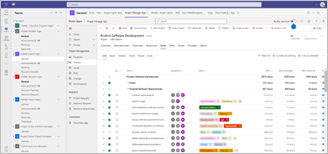
Teams
Integrate Project with Teams
- Manage your schedule and project information right from Teams
- Automatically create Teams or Channels when projects are created
- Automatically delete Groups and archive documents upon project completion
My Tasks
Update Your Tasks for All Projects on One Page
- Update tasks by Project, Priority or Team keeping your schedules up to date
- Project Managers can see all task changes each week allowing them to focus on critical PM activities
- Keep your team updated when on the go with the My Task Mobile App.


My Time
Fully Functional Timesheet Integrated with Project
- Enter hours at the Project or Task Level
- Project and Resource Managers can approve project and admin time
- Full approval and notification workflows
My Resources
Easily Request Project Resources from One-to-Many Resource Managers
- Formally request the roles, utilization and timeframe needed for your project
- Managers can view real-time available and approve named resources
- Automatically add approved resources to your project and assign tasks
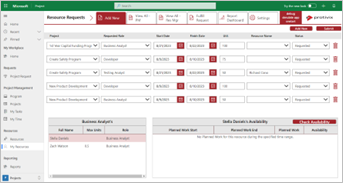
The New Planner Features
Predeveloped Reports
Protivix has all of your reporting needs predeveloped and ready to deploy. Select from our gallery of reports and connect them to your Project for the Web deployment.

See the status of all your projects and automatically drive action.
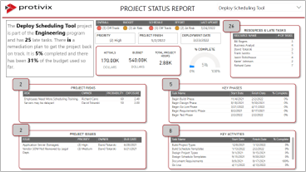
See the status of key activities, risk, issues and overall performance.

See the utilization of named resources, roles or departments based on actual work assignments.
